How Do You Know if Your Voice Over or Podcast Audio is Bad?
 By: Emmanuel Ikwuegbu | Unsplash
By: Emmanuel Ikwuegbu | Unsplash
So you just recorded a portion of dialogue for your podcast or voice-over for video.
But when you listen back to the recording, something doesn't sound right...
The spoken words aren't as clear as you had hoped and you hear all kinds of noises in the recording that aren't supposed to be there.
Should you just try to fix things during the editing process (not knowing if you can actually deal with all the problems you're hearing)?
How do you know when it's better to re-record your dialogue audio?
No one wants to needlessly spend hours correcting problems in editing, or worse yet, spend time trying to correct when it's not even possible!
Weak Gain
One troublesome issue that could cause you to scrap the recording is not having enough gain or input level for your microphone.
When the gain is too weak, it causes recording levels to be so low that hiss from the noise floor of your audio equipment and other common background noise problems begin to compete with the stuff you actually want to hear.
And what you want to hear is the spoken words.
In addition, as the overall level of your dialogue recording is brought up to proper loudness standards during mastering, all that noise gets louder as well.
This problem can end up being not worth the fight, so re-record if at all possible (before you get too far in your recording process)!
And this is why you want to make sure the gain for your microphone is set correctly from the beginning.
This will give you a clear, strong signal well above the noise below it.
Clipped Audio
Another problem that is very difficult, if not impossible, to come back from is "clipping".
This happens when your recording levels are so high that they exceed 0 dB (going into the red area on your meter - SEE IMAGE BELOW).
It can easily happen during the loudest parts of spoken phrases as the level suddenly jumps up above your average levels "into the red".
The result is severe digital distortion and unusable dialogue audio.
Unfortunately, the recording probably can't be salvaged and bringing the gain down afterward won't help (once it's clipped, it can't be un-clipped).
There are clipping restoration tools, but they should only be used as a last resort when you can't re-record.
Plus, these kinds of tools, as incredible as they are, cannot do miracles with bad audio.
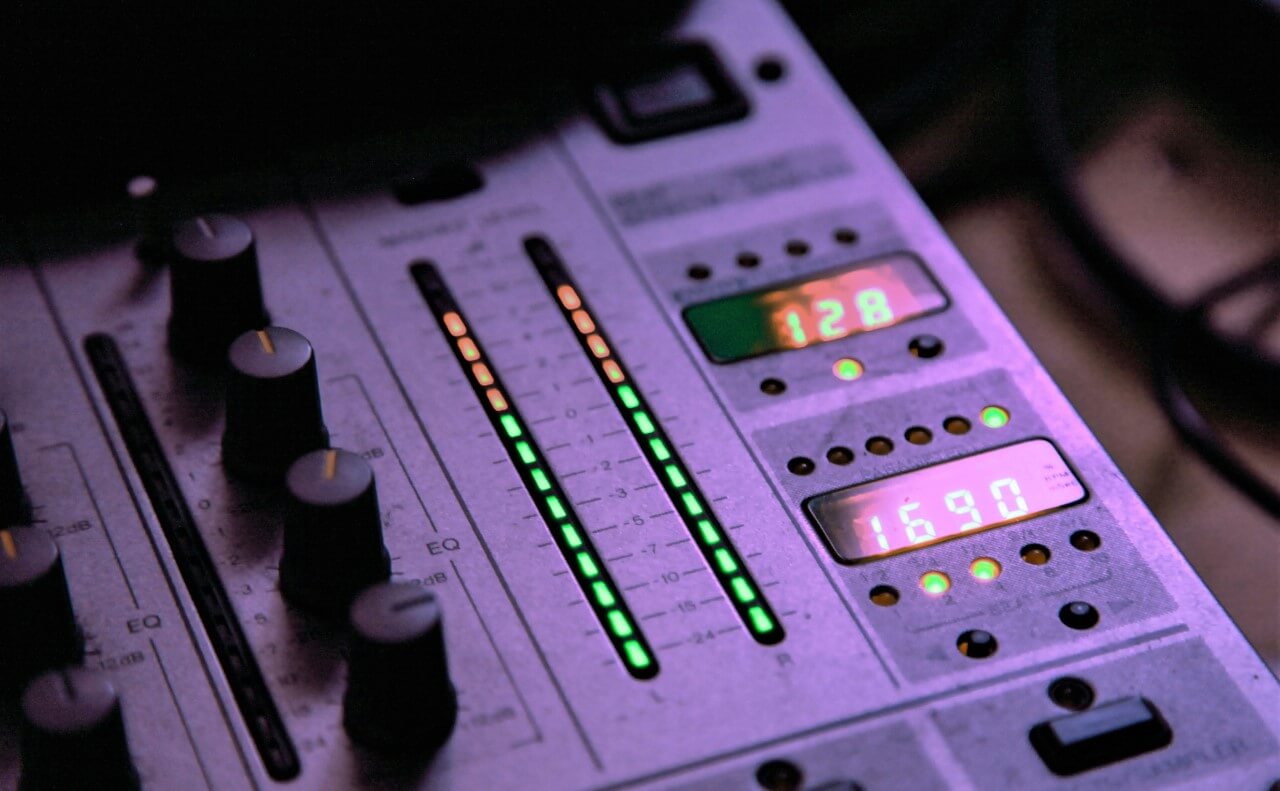 By: Dimitri Houtteman | Unsplash
By: Dimitri Houtteman | Unsplash
Excessive Random Noises
The next problem could probably be cleaned up during editing, but would be extremely time consuming and tedious.
We're talking about endless random noises throughout your dialogue voice recording.
This means your audio is riddled with noises like:
- plosives and sibilance
- digital clicks and pops
- mouth clicks and smacks
- clothing rustle against a lavalier mic
- the clicking of your mouse during recording
- rumble or engine noise from traffic, trucks and trains etc.
Trying to cleanly remove excessive amounts of these noises would require hours upon hours of work that may only get your voice recording to just an "OK" quality level.
For these reasons, you could call the dialogue recording "bad" and should try to re-record if possible.
Severe Room Sound
The last problem comes from a combination of two issues:
- recording in a room that hasn't been "deadened" at all (deadening means using material, like a thick blanket or acoustic treatment, to reduce the echoing of words bouncing off of walls and surfaces)
- poor microphone placement or technique (where you're too far from your microphone when recording causing the mic to pick up more room reflections or room sound and less of your voice).
 By: Dylan Posso | Unsplash
By: Dylan Posso | Unsplash
In extreme cases, like recording in a kitchen (SEE ABOVE), this unpleasant sounding room echo will make your spoken words very unclear and harder to understand.
Your dialogue will have an overbearing reverby "quality" to the sound that is extremely hard to remove since it's part of the recorded dialogue.
If you find yourself in this situation, it's most likely best to re-record.
Here's a super helpful video from Tuts+ Music & Audio showing an example of recording too far from the microphone (and getting that nasty room sound in the dialogue recording).
Summary
Remember, there are situations when you'll save yourself time, stress and energy by just re-recording your dialogue audio.
Four of the telltale problems that would cause you to re-record are:
To avoid these recording pitfalls, get into the habit of immediately listening back to a small section of your voice recording to check the quality of the sound.
This will tell you early on if something isn't right and you can adjust your recording system to address the problem right away.
Have YOU experienced any of these problems in a dialogue recording?
How did you deal with the issue?
What other suggestions do you have for getting a clear, high quality dialogue recording?
Would love to hear your thoughts in a comment below!
Cheers, Bryan
Your Dialogue Editing Mentor
Transform Your Dialogue Recordings to Sound Professional
Grab My 20-page Guide Packed With Tips To Easily Improve Your Audio Today!
I'll send emails every 3 weeks with valuable free content. No spam - unsubscribe at any time.







